Essential tips for transcribing a video
Transcribing a video requires a diverse range of skills. You need to be able to transcribe quickly and accurately and write down exactly what everyone says, even if it’s wrong! It’s also a job that can take far longer than you expect. A fast typist can type around 60 words a minute. An averagely fast speaker will say between 150 and 170 words a minute.
Transcribing isn’t the simple 10 minute job that many people might expect it to be and, in many cases, an effective transcription is essential. We were recently sent an infographic by Take1, a professional transcription service, which shares some of the secrets of effectively transcribing a video. We’ve also thrown in a few tips of our own so that your next transcribing job is a breeze.
Who are you transcribing for?

It may seem an obvious point but just as you need to consider your audience when you’re making a video so to do you need to consider who you are transcribing your video for. A full transcription is necessary if you’re using a professional video editing service – you’ll need full stage directions. It’s essential that your transcription contains every “but”, “hum” and hesitation in your video footage. This is so your video editor can cut seamlessly between different parts of an interview to make things as smooth as possible.
When we produced the Heart of Bucks charity video we had over 2 hours of interviews to transcribe. Our client wanted a relatively short video that featured the highlights from these interviews. In order to effectively cut down the video we needed a precise transcript so that we could edit the video clips together with as much impact as possible.
Historically the initial edit for videos like this would be done on paper. A director would review the transcript and decide which parts of the interview to use. This meant that any mistakes in the transcription would cause a major problem when it came to the editing as the footage chosen might be unusable, ot at least require a lot of fiddling around.
Transcribing for subtitles
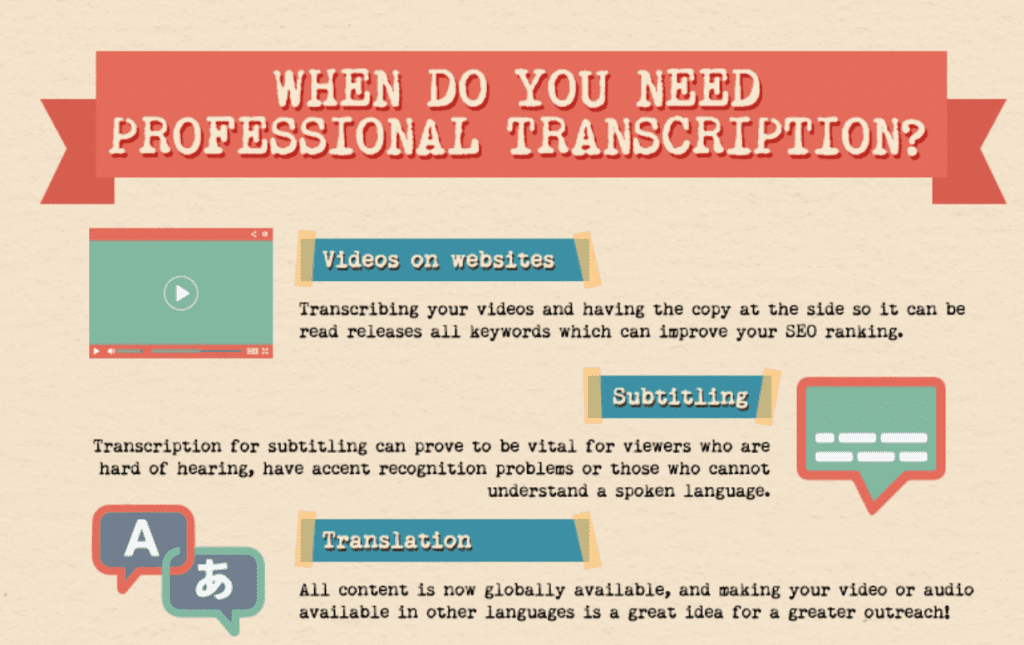
One of the most common reasons for transcribing a video is to provide subtitles.Not only are these essential for any viewers who may be deaf or hard of hearing but they’re also crucial for any viewers who may not be able to turn on their speakers. If you expect people to watch your video in an office or on a mobile phone then subtitles are a must.
Transcribing a video for subtitles is a different. For example, in these videos we produced for an estate agent the subtitles shouldn’t capture every single word. Most of them should be there, and the general impression should be the same but if a sentence is particularly long or complex then a certain level of rewriting is generally permitted! The same is true when you’re translating a video. Often a literal translation will make less sense than an alternative that you could use.
Using automatic transcription
YouTube has been offering an automatic transcription service for over five years. Unfortunately the system is still in its infancy. In our experience it tends to be around 80% accurate but this is nowhere near good enough to replace a manual transcription job. You can use YouTube’s automatic transcription as a starting point and go through and correct its mistakes but it’s often faster and more productive to start from scratch yourself.
Effective transcription is just one of the parts of professional video production. If you’d like to speak to one of our video marketing experts. They’d be delighted to help you plan a fantastic video project.



